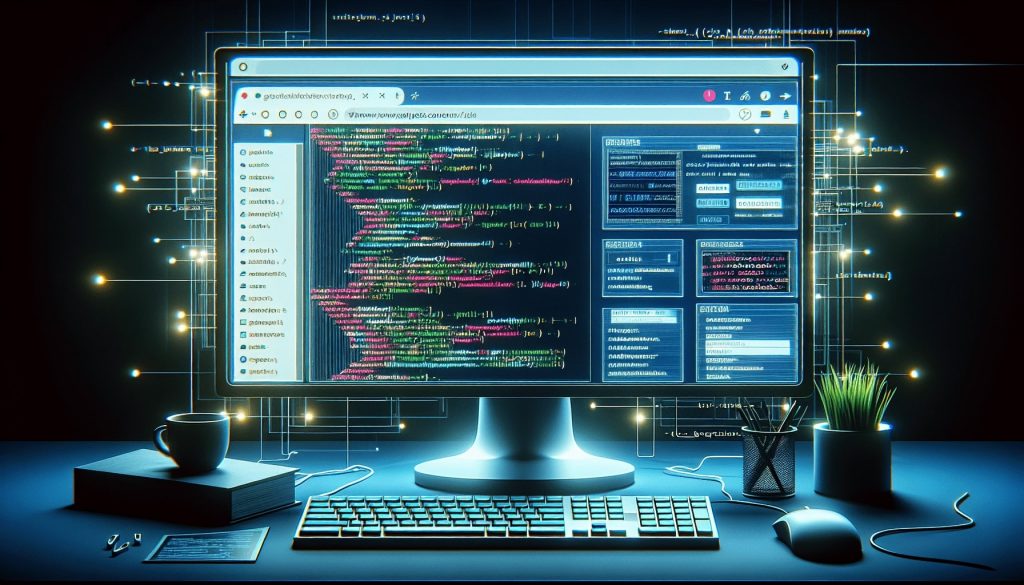
How to Protect Personal Information Online: From Personal Habits to Business Security
Living online is a huge part of modern life. We share updates with friends, manage our finances, and shop for just about everything from our devices. While this connectivity is amazing, it also means we need to be smart about how we protect personal information. Think of your data like your wallet—you wouldn’t just leave it sitting out for anyone to grab.
This guide will walk you through effective ways to secure your digital life. We’ll cover everything from strengthening your passwords to spotting online scams. We’ll also explore what happens when the businesses you trust fail to protect your data, using a real-world example of a server breach, and outline the steps organizations must take to prevent it from happening. Let’s make the online world a safer place for everyone.
Part 1: Protecting Your Own Digital Footprint
Be Smart About What You Share
The first rule of online safety is simple: think before you share. Every piece of information you put online, from a quiz result to a comment on a post, adds to your digital footprint. Malicious actors are always looking for details they can use.
For example, that fun social media quiz asking for your mother’s maiden name or the street you grew up on seems harmless. However, these are common answers to security questions for your bank or email accounts. Sharing them publicly gives hackers a key to your private life. Before you post, ask yourself: “Is this information truly necessary to share?”
Adjust Your Privacy Settings
Most social media platforms and online services have adjustable privacy settings. Take a few minutes to review them. You can often control who sees your posts, who can find your profile via search, and what information is visible to the public. Setting your profiles to “private” or “friends only” is a great first step to protect personal data.
Always Verify Website Security
Handing over your details to a website is an act of trust. Before you do, make sure the site is legitimate and secure. A few quick checks can save you from a major headache.
First, look at the website’s address bar. Does it start with “https://”? The ‘s’ stands for “secure” and means the data sent between your browser and the site is encrypted. Most modern browsers also show a padlock icon next to the URL to indicate a secure connection. If you don’t see that, it’s a red flag.
Create Strong, Unique Passwords
Passwords are the front door to your digital accounts. Unfortunately, many people use weak, easy-to-guess passwords like “123456” for multiple sites. This is like leaving your front door unlocked.
A strong password should be:
- At least 12 characters long
- A mix of uppercase letters, lowercase letters, numbers, and symbols
- Unique for every single account
A password manager can generate and store these complex passwords for you, so you only need to remember one master password. It’s one of the most effective ways to protect information across all your accounts.
Enable Two-Factor Authentication (2FA)
Two-factor authentication (2FA) is one of the best security layers you can add. Even if a cybercriminal steals your password, 2FA prevents them from getting in without a second piece of information, like a code sent to your phone. Enable 2FA on every account that offers it, especially for email, banking, and social media.
Keep Your Software and Devices Updated
Software updates are critical for your security. Developers frequently release updates to patch security holes that hackers could otherwise exploit. If you ignore these updates, you’re leaving your devices vulnerable. Turn on automatic updates whenever possible to ensure you’re always protected.
Regularly Monitor Your Accounts
Finally, be vigilant. Make it a habit to regularly review your bank and credit card statements for any unusual activity. Many banks let you set up alerts for transactions, which can help you spot fraud the moment it happens. If you see something suspicious, report it to your financial institution immediately.
Part 2: When Businesses Fail to Protect Your Data
You can follow every security best practice, but your information is only as safe as the companies you entrust it to. A recent, painful experience illustrates this perfectly. At my company, we stored customer data on what we believed was a secure server. Despite our efforts, hackers exploited a vulnerability, broke through our defenses, and stole sensitive customer information.
The fallout was immense. We faced a crisis of trust, potential legal action, and the difficult task of notifying every affected customer that their personal data was now in the hands of criminals. This incident was a harsh reminder that reactive measures are not enough. Protecting customer data requires a proactive, multi-layered security strategy.
Preventing a Data Breach: A Business Imperative
A single attack can ruin a company’s reputation and expose its customers to significant risk. For businesses, preventing a data breach isn’t just an IT issue—it’s a core responsibility. Here are the essential strategies organizations must implement to secure sensitive customer data.
Implement Advanced Security Protocols
Basic security is no longer sufficient. Businesses must invest in advanced protocols to create a robust defense system.
- Data Encryption: All sensitive data, whether it is stored on a server (at rest) or being transmitted over a network (in transit), must be encrypted. Encryption scrambles data into an unreadable format that can only be deciphered with a specific key. Had our stolen customer data been fully encrypted, it would have been useless to the hackers.
- Access Control: Implement the principle of least privilege. This means employees should only have access to the data and systems absolutely necessary for their jobs. Limiting access reduces the risk of both malicious insider threats and account takeovers.
- Firewalls and Intrusion Detection Systems: A modern firewall should be in place to monitor and control incoming and outgoing network traffic. Pairing it with an intrusion detection system (IDS) helps identify suspicious activity in real-time, allowing security teams to respond before a breach occurs.
Conduct Regular Vulnerability Assessments
Hackers are constantly searching for new weaknesses to exploit. Organizations cannot afford to be passive; they must actively hunt for vulnerabilities in their own systems.
- Penetration Testing: Hire ethical hackers to simulate an attack on your systems. This process, known as penetration testing or “pen testing,” is invaluable for uncovering security gaps that your internal team might miss. These tests reveal how an attacker could get in and what they could access.
- Regular Security Audits: Conduct routine audits of your entire IT infrastructure. This includes reviewing server configurations, software patches, and access logs. Regular check-ups ensure that security policies are being followed and that new vulnerabilities are addressed promptly.
Invest in Comprehensive Employee Training
The human element is often the weakest link in the security chain. A well-meaning employee can accidentally cause a breach by clicking a phishing link or using a weak password. Ongoing training is crucial to building a security-conscious culture.
- Phishing Simulations: Regularly send simulated phishing emails to employees. This helps them learn to recognize malicious attempts to steal credentials and teaches them to report suspicious messages instead of clicking on them.
- Data Handling Policies: Train all employees on proper data handling procedures. Everyone should understand what constitutes sensitive data, how to store and transmit it securely, and the company’s policies for data protection. This training should be mandatory for all new hires and refreshed annually for all staff.
Take Control of Your Digital Security
Protecting personal information is a shared responsibility. As individuals, we can build strong defenses through smart habits like using unique passwords and enabling 2FA. As businesses, we must go further by implementing proactive, layered security strategies that anticipate and neutralize threats before they strike.
The breach at my company was a difficult lesson, but it underscored a vital truth: the best defense is a good offense. By combining personal vigilance with robust corporate security measures, we can create a safer digital world for everyone.
Frequently Asked Questions (FAQs)
Q1: What is the most important step to protect personal information online?
While all steps are important, creating strong, unique passwords for each account and enabling two-factor authentication (2FA) provides the biggest boost to your security. A password manager can make this much easier to manage.
Q2: Is “https://” really enough to trust a website?
Not entirely. While HTTPS is essential for encrypting your data, it doesn’t guarantee the website owner is trustworthy. Scammers can also create HTTPS sites. Always combine this check with other signs of legitimacy, like a professional design, clear contact information, and positive online reviews.
Q3: Can using public Wi-Fi compromise my personal data?
Yes, public Wi-Fi networks are often unsecure. Hackers on the same network can potentially intercept your data. If you must use public Wi-Fi, avoid logging into sensitive accounts like your bank. Using a Virtual Private Network (VPN) can encrypt your connection and make it much safer.
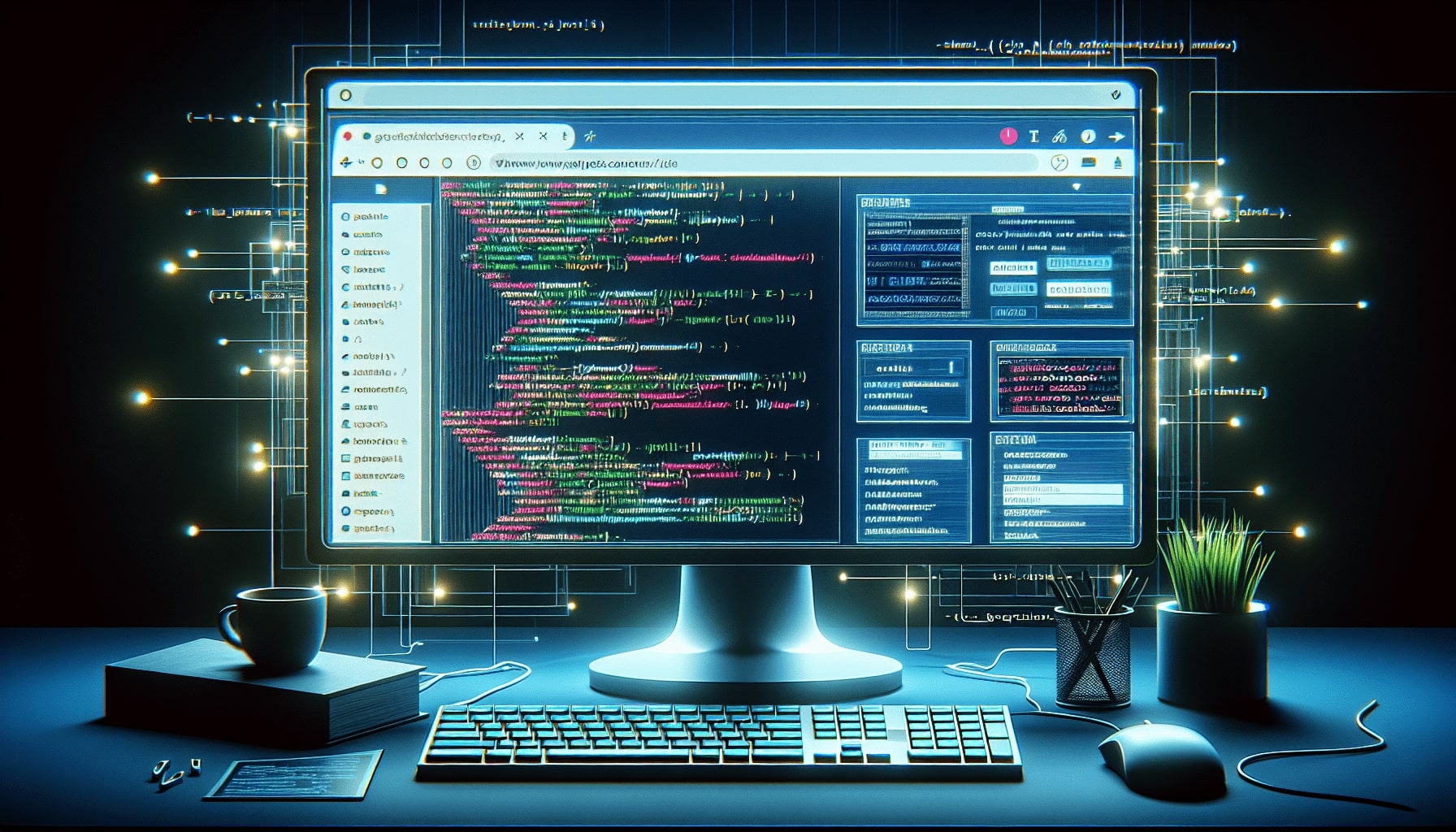
Leave a Reply